How to Invest in PALI Coin
Buy / Sell / Swap / Invest in PALI CoinPlease Copy the PALI Coin contract address ☝🏼 and paste it in your preferred trading platforms to be able to import and make sure you select Polygon network
How to find PALI Coin

- Connect your trusted preferred crypto wallet and follow the steps to find and import PALI Coin
- Ensure you have enough funds to make the purchase
PLEASE PAY CLOSE ATTENTION TO THE FOLLOWING:
- CHOOSING THE CORRECT PALI COIN as there are many coins having similar name
- SECURING YOUR WALLET AND DIGITAL ASSETS
- THE DISCLAIMER AT THE BOTTOM OF THIS PAGE
Guide to Invest in PALI Coin
PALI Coin is a cryptocurrency built on the Polygon blockchain, part of the Web3 ecosystem. Blockchain technology powers decentralized and automated systems, eliminating intermediaries, reducing fees, enhancing privacy, and enabling self-custody of digital assets. If you're new to blockchain, there are many online resources to help you explore this transformative technology.You can buy PALI Coin directly from trusted cryptocurrency platforms or swap it with popular cryptocurrencies like ETH, USDT, BNB, BTC, or MATIC.Symbols:
- PALI Coin: PALI
- Polygon's native token: MATIC
How to Buy or Swap PALI Coin
- Setting Up a Wallet: Use MetaMask or Trust Wallet. Add the Polygon network to your wallet.
- Funding Your Wallet: Deposit cryptocurrencies like ETH, USDT, or MATIC into your wallet.
- Swapping for PALI Coin on a DEX: Go to QuickSwap or Uniswap, connect your wallet, and swap your crypto for PALI Coin using the correct contract address.
📲 Trusted Platforms to Buy and Swap PALI Coin
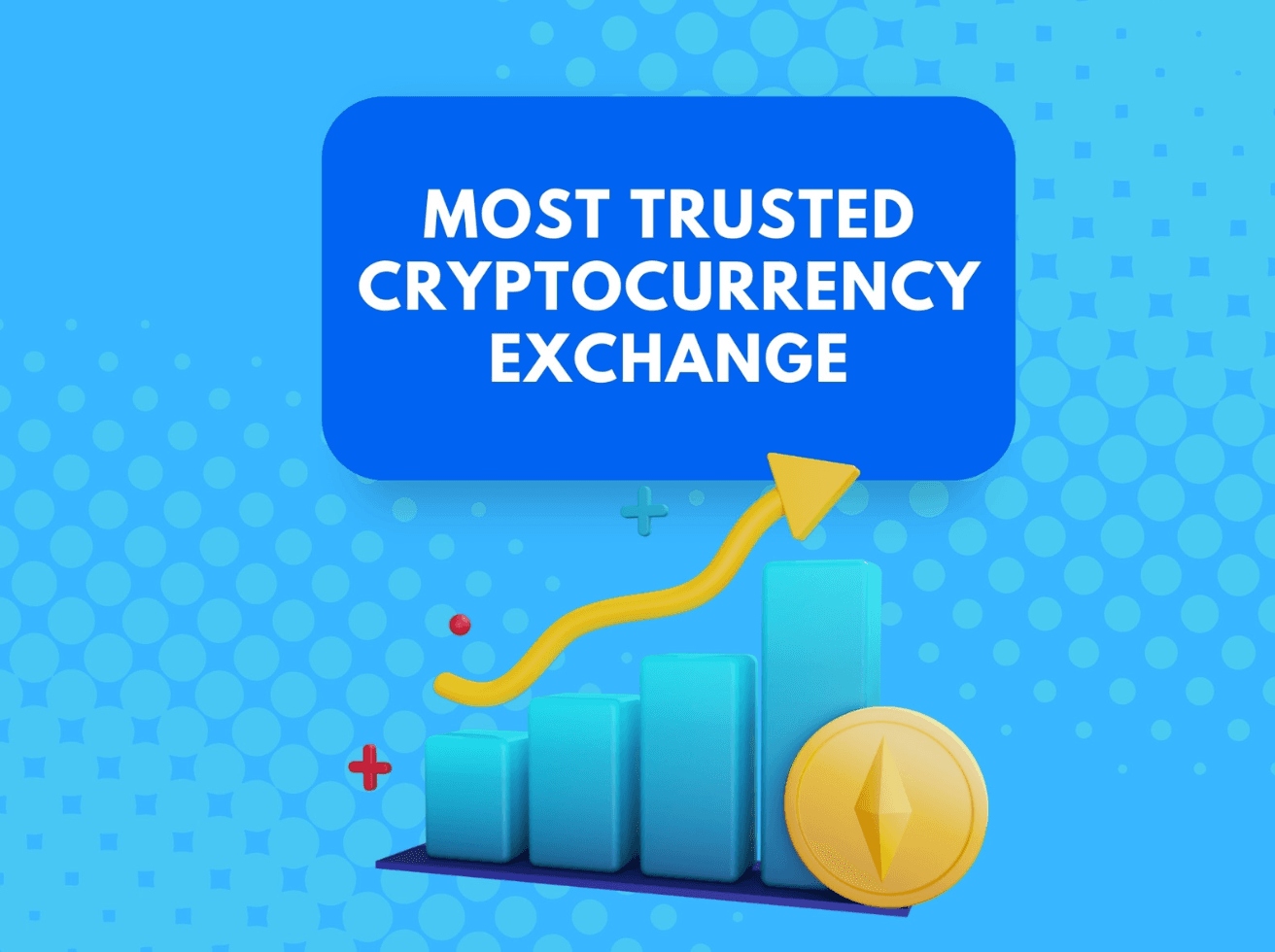
Find PALI Coin 🪙 on Decentralized Exchanges (DEX Platforms):
🛡️ Trusted Wallets for Users to Consider
 MetaMask
MetaMask
Platform: Browser extension (Chrome, Firefox, Edge) & Mobile (iOS, Android)
Supports: Ethereum and other EVM-compatible chains (e.g., Polygon, Binance Smart Chain)
Key Features: Easy to use with a browser extension and mobile app. Popular among decentralized app users. Supports hardware wallet integration (Ledger, Trezor).
Why It's Trusted: Open-source and well-established with a large user base. Regularly updated with security patches. Provides features like custom networks and token management.
 Trust Wallet
Trust Wallet
Platform: Mobile (iOS, Android)
Supports: Ethereum, Binance Smart Chain, Solana, and many others
Key Features: Multi-currency support for hundreds of coins and tokens. In-app staking and decentralized exchange (DEX) features. Supports NFTs and dApp browsers.
Why It's Trusted: Backed by Binance, one of the largest crypto exchanges. Open-source and supports a wide range of assets and networks.
 Coinbase Wallet
Coinbase Wallet
Platform: Mobile (iOS, Android) & Browser Extension (for Chrome)
Supports: Ethereum, Bitcoin, and other major coins and tokens
Key Features: Easy integration with Coinbase exchange. Decentralized and non-custodial (unlike the main Coinbase exchange app). Supports dApps, NFTs, and staking.
Why It's Trusted: Backed by Coinbase, a leading and regulated cryptocurrency exchange. User-friendly, especially for beginners.
 WalletConnect
WalletConnect
Platform: Not a wallet itself, but a protocol that connects many wallets to DApps
Supports: Ethereum and other blockchains
Key Features: Allows users to connect their wallet (such as MetaMask, Trust Wallet, and many others) to a DApp using a QR code or deep link. Supports both mobile and desktop apps.
Why It's Trusted: Provides a secure way to connect wallets to decentralized applications.
 Ledger (Hardware Wallet)
Ledger (Hardware Wallet)
Platform: Hardware wallet (Ledger Nano S, Ledger Nano X)
Supports: Ethereum, Bitcoin, and many other cryptocurrencies
Key Features: Physical device that stores private keys offline, making it one of the most secure options. Supports a wide range of cryptocurrencies and has a secure app for managing assets.
Why It's Trusted: Industry-leading hardware wallet with top-tier security. Works with MetaMask and other wallet interfaces for interacting with DApps.
 Trezor (Hardware Wallet)
Trezor (Hardware Wallet)
Platform: Hardware wallet (Trezor One, Trezor Model T)
Supports: Ethereum, Bitcoin, and many others
Key Features: High security with offline private key storage. Easy integration with software wallets like MetaMask.
Why It's Trusted: One of the most respected names in hardware wallets with a focus on security.
 Fortmatic (Magic)
Fortmatic (Magic)
Platform: Browser extension & Mobile (iOS, Android)
Supports: Ethereum and other EVM chains
Key Features: No need for an extension or seed phrase (login with email or phone number). Easy integration for developers with a simple SDK.
Why It's Trusted: Simplifies the user experience, especially for those who are new to crypto, while maintaining a strong focus on security.
 MyEtherWallet (MEW)
MyEtherWallet (MEW)
Platform: Web, Mobile (iOS, Android), Hardware (via Ledger or Trezor)
Supports: Ethereum and ERC-20 tokens
Key Features: Fully decentralized and non-custodial wallet. Allows users to create, manage, and interact with Ethereum wallets. Integrates with hardware wallets like Ledger and Trezor for added security.
Why It's Trusted: Open-source, long-standing, and trusted by many Ethereum users. Offers strong privacy and security features.
 Exodus Wallet
Exodus Wallet
Platform: Desktop & Mobile (iOS, Android)
Supports: Ethereum, Bitcoin, and many other coins and tokens
Key Features: Multi-currency wallet with an integrated exchange. User-friendly design and features like portfolio tracking.
Why It's Trusted: Popular among users who prefer an all-in-one wallet with the ability to buy, sell, and swap cryptocurrencies. Focuses on security, privacy, and ease of use.
 Argent Wallet
Argent Wallet
Platform: Mobile (iOS, Android)
Supports: Ethereum and ERC-20 tokens, DeFi, and NFTs
Key Features: Non-custodial wallet with advanced security features like multi-sig and recovery through trusted contacts. Offers integrated DeFi functionality, allowing users to earn interest, lend, and swap directly from the wallet.
Why It's Trusted: Offers high-level security features, a seamless user experience, and is popular in the Ethereum DeFi ecosystem. Backed by a solid team and a strong focus on security and ease of use.
Additional Considerations:
- Security: Wallets like MetaMask, Coinbase Wallet, and hardware wallets like Ledger and Trezor are the most secure.
- Ease of Use: For newcomers, wallets like MetaMask, Trust Wallet, and Coinbase Wallet are very intuitive and user-friendly.
- Backup Options: Suggest wallets that support multiple backup and recovery options (e.g., seed phrases, password protection, etc.)
Now after setting up your preferred Trading Platform account, Connect your trusted crypto wallet to your account and making sure you have enough coins/tokens to swap or buy, remember to copy PALI Coin CONTRACT ADDRESS: 0xdf630b84f681c94f7cdbfb230479a0138692f264
Copy PALI Coin contract address ☝🏼 and paste it in your preferred trading platforms to be able to import the coin into active trading and remember it's Polygon network
SECURING YOUR ASSETS
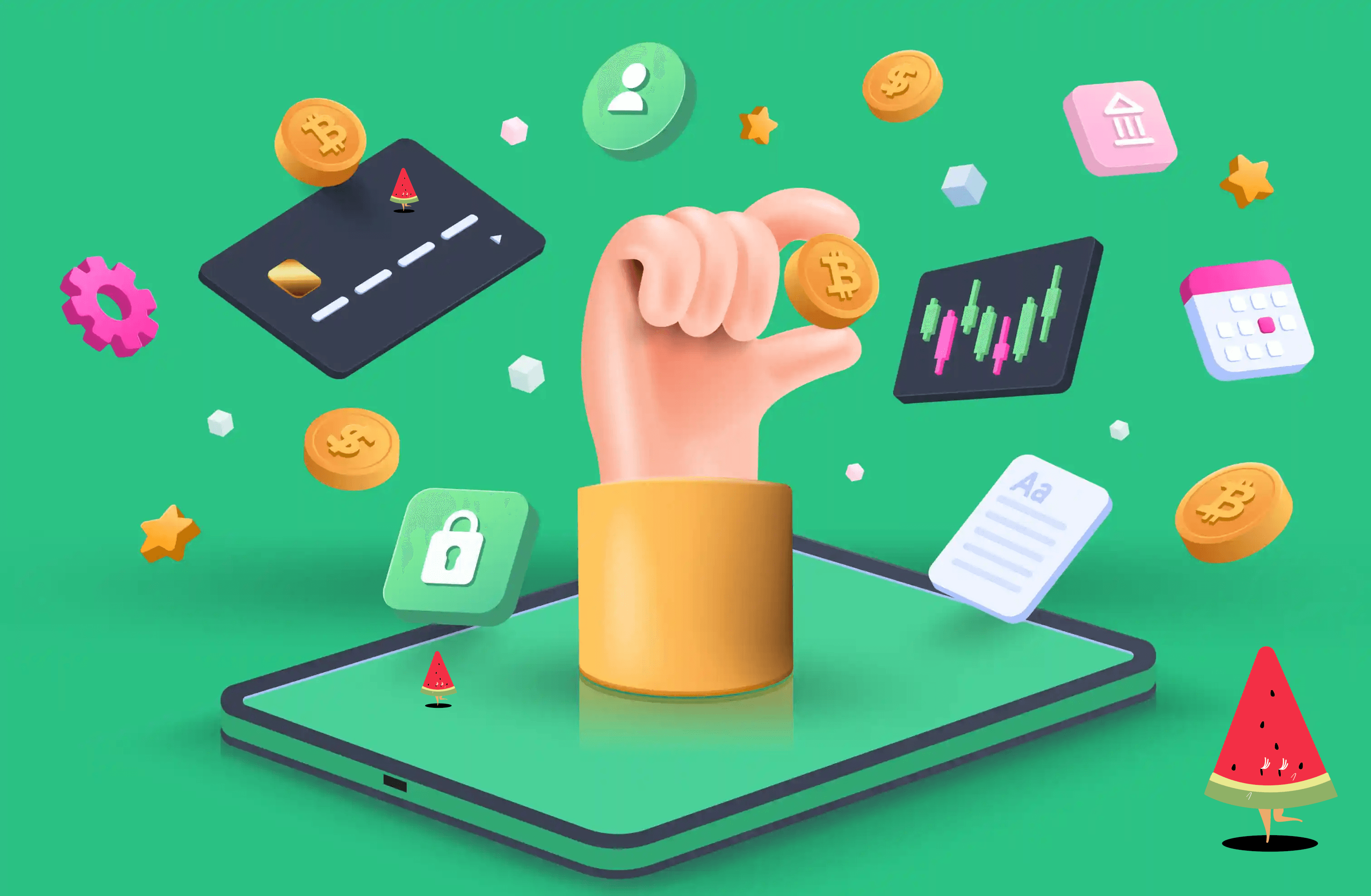
Crypto security is critical. Follow these guidelines to safeguard your assets:
- Write down your wallet recovery phrase and store it securely in multiple physical locations.
- Do not store your recovery phrase digitally (e.g., on your phone, email, or screenshots).
- Use wallet passcodes, Face ID, or other protective measures.
- For large holdings, consider using a hardware wallet like Ledger or Trezor for added security.
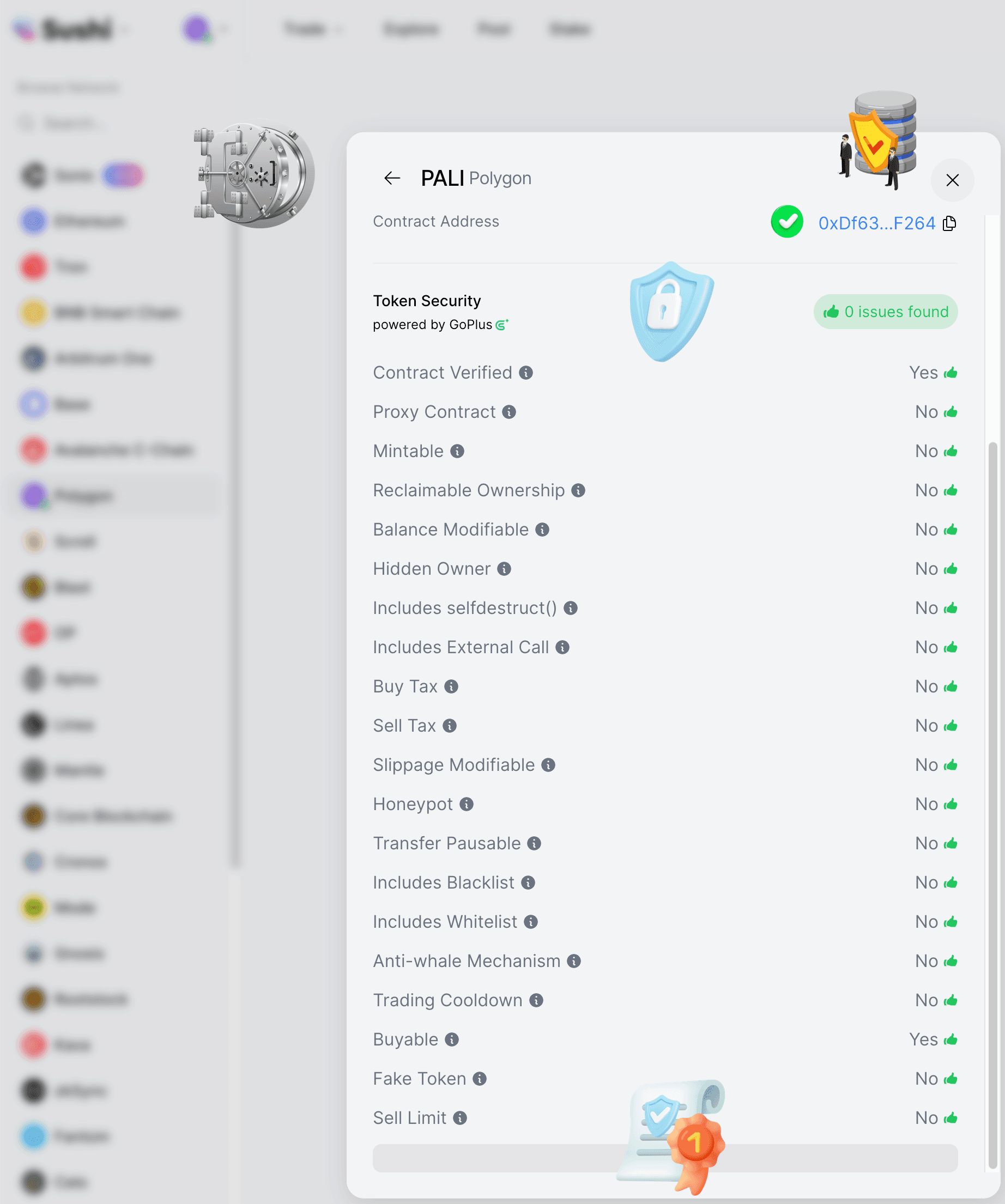
🚨 Disclaimer
Cryptocurrencies, including PALI Coin, carry inherent risks due to volatility and market fluctuations. Always conduct thorough research and be cautious with investments. Never share your private keys or seed phrases with anyone.
💚 Donation 💚
Thank you for considering crypto donations to help support the continuation of our project 🍉
- We truly appreciate your contribution — 100% of it will go directly to Gaza -
Please feel free to send donations to the following crypto BTC address:bc1qycju7kvkzlf88jcfalelz00ya70arvgml8dsjs